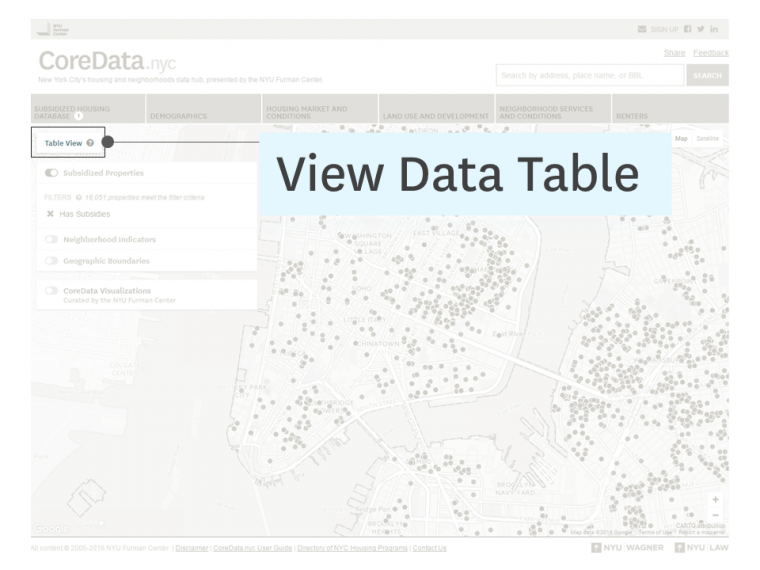Sign Up
Facebook
Twitter
LinkedIn
Sign Up
Facebook
Twitter
LinkedIn
There are two ways to search for data in CoreData.nyc:
The Control Panel allows you to turn map layers on or off, refine a selected dataset, and toggle between Map and Table View.
The Toolbar and Control Panel work in tandem to ensure you are able to find the information you are looking for.
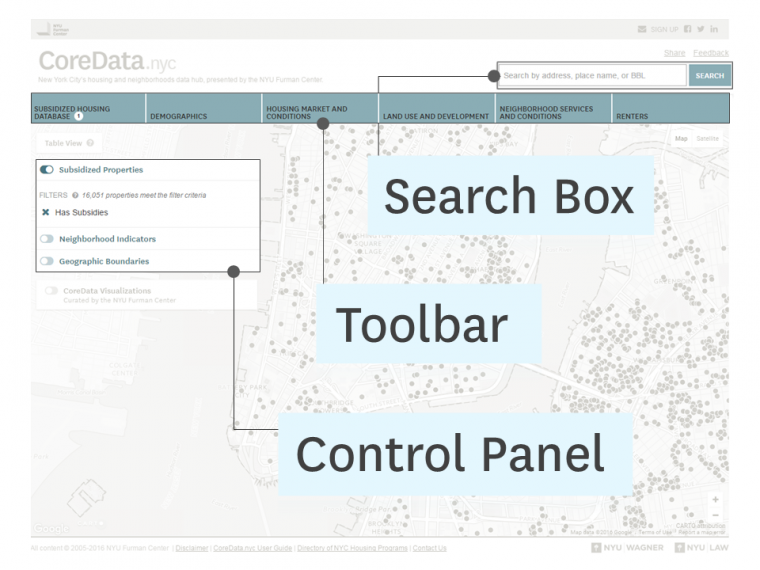
You can view the data in either the Map View or Table View.